In August 2020, Instagram launched the Reels service, which in terms of functionality is a direct competitor to the popular TikTok. This technology reached Russia and the CIS countries in the summer of 2021 and has since gained a significant level of popularity. Now, Instagram users have the ability to record and upload short videos, share them, and add background sound not only in their feed but also in the Stories mode, and even send content to non-registered users of the social network.
First and foremost, Reels is aimed at promoting small accounts: Instagram publishes short videos in the “recommended” section, which helps them gain users, unique views, and popularity on the internet. For example, if an account already has around 100 subscribers, Reels can help it reach over 1,000 unique subscribers in a short period of time. In other words, Reels is a way to promote an account for free, provided that it was not initially popular.
How to repost Rils in Stories
Step-by-step instructions:
- Log in to your personal Instagram account on your phone.
- Click on the avatar icon in the bottom left block.
- Go to the video tab via the corresponding icon.
- Select one of the fresh, pre-recorded videos from your phone and click on the airplane-shaped icon.
- Select “Add Reels video to story”.
- If necessary, decorate the video through the editor and publish it through the “Your Story” function.
How to repost someone’s Reels on Stories
A step-by-step guide:
- Open the official Instagram app on your mobile phone (if not installed, download it from the Google Play store).
- After the latest updates, a new feature called “Reels” is now available in the bottom section of the app (located between the search button and the like button). Simply click on it.
- The app will now open a menu with short, random video clips that can be scrolled through during viewing. Wait for the video clip you want to share.
- After the likes and comments counter in the bottom right section, there will be an airplane icon (third in the row). After clicking on the airplane, a menu will be activated with the ability to send the video clip to a specific group of users.
- Now simply select the option to add Reels to your story (the corresponding button will appear in the top middle section).
- Now the built-in video editor will open, allowing you to decorate the video with additional effects, music, text, stickers, sound effects, and more.
- After the editing process is complete, simply click the “Your Story” button and the clip will be published in the corresponding window.
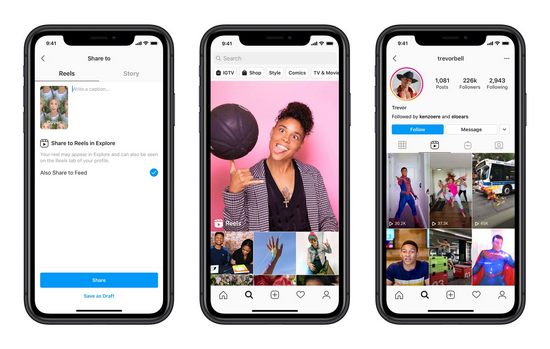 ” – remains the same in English as it is a code for an image
” – remains the same in English as it is a code for an image
Where else can I repost Reels?
Reels on Instagram can be posted and reposted not only in Stories, but also in Direct, as well as third-party applications such as messengers, social networks, and global media platforms like YouTube, Rutube, and so on. It’s quite easy to do. The step-by-step instructions are below.
In Direct
- Open the Instagram app on your mobile device.
- Find and select the Reels button in the bottom menu.
- Find the video you like in the video menu and press the airplane-shaped button to activate the repost menu.
- A list of friends to whom you can send the video, including group messaging, will be available below. In this regard, Instagram is similar to the functionality of such familiar social networks as VKontakte and Odnoklassniki. Actually, nothing new.
- Select the desired friend from the list or enter the username using the corresponding function.
- Press the “Send” button and wait for confirmation of the operation.
- After confirmation, the operation can be considered complete.
By the link
- Select a video you like from the Reels list and pay attention to the three horizontal dots at the bottom of the right block (under the airplane image). This feature opens up possibilities for sharing content with users who do not use Instagram as their main communication app and prefer other means of communication.
- In the next menu, select “Share to…”.
- Next, the app will open a menu with a list of available software where you can share the selected video. Further actions of the user will be strictly individual and depend on their personal preferences. For example, if the user has Viber, WhatsApp, VK, OK, Telegram, Discord, Skype, Facebook, and so on installed, the mobile device will suggest sharing content through the installed software. You can also use Bluetooth, a standard text message in MMS format, or Airdrop (if using an iPhone).
However, when sending a video within Reels, it is important to consider one important detail: if the repost is from a closed channel or page, users will not be able to view the content without subscribing. And the absence of the Instagram app installed will play a decisive role here.